WEB PAGES_v1 | WEB PAGES_v2 | HOME REVISED | MEMBERSHIP EVENTS | MEMBERSHIP EVENTS_v2 | MEMBERSHIP EVENTS_v3
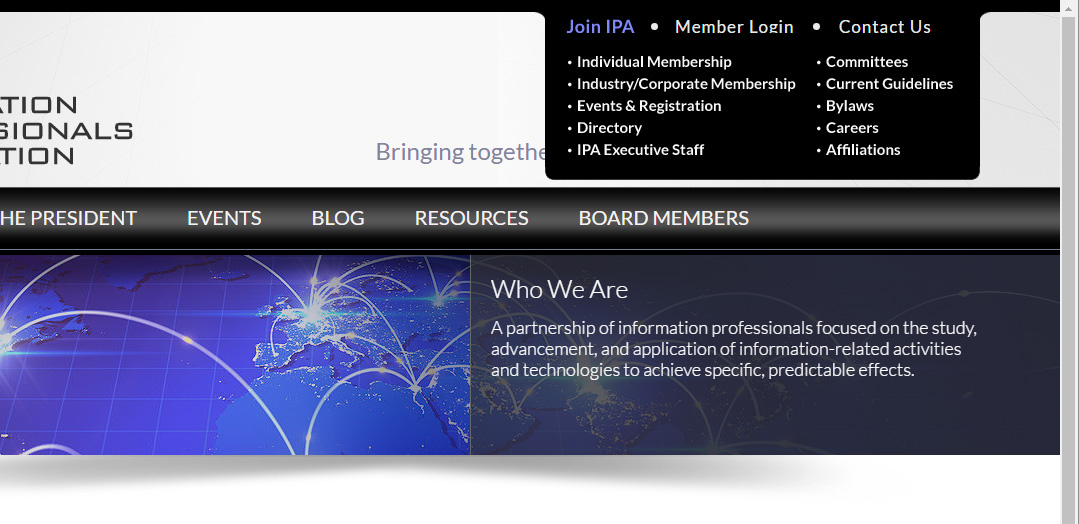 |
| #1 - Hover on Join IPA to see sub-menus |
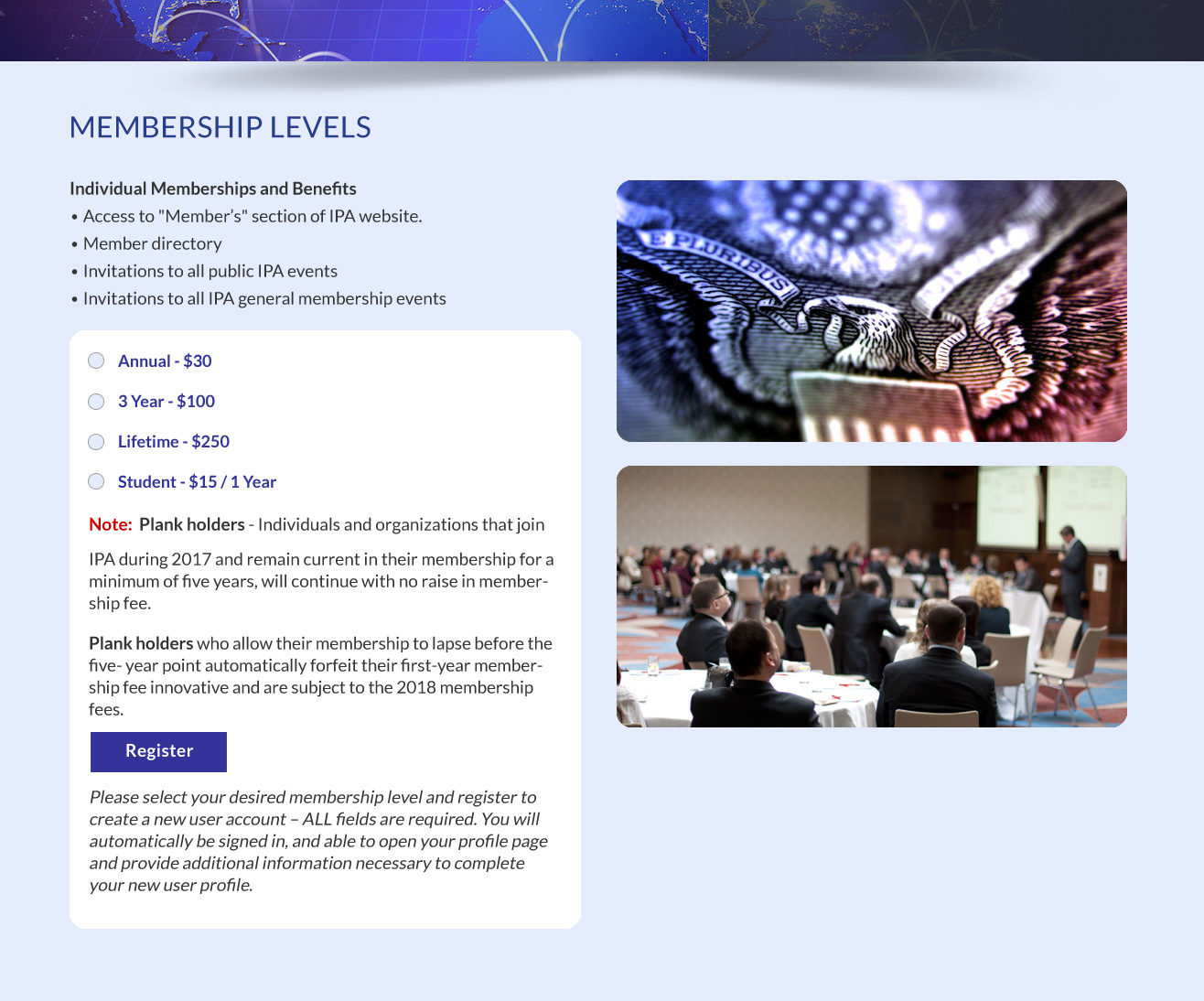 |
| #2 A - Users will choose partcipant level and then click to REGISTER |
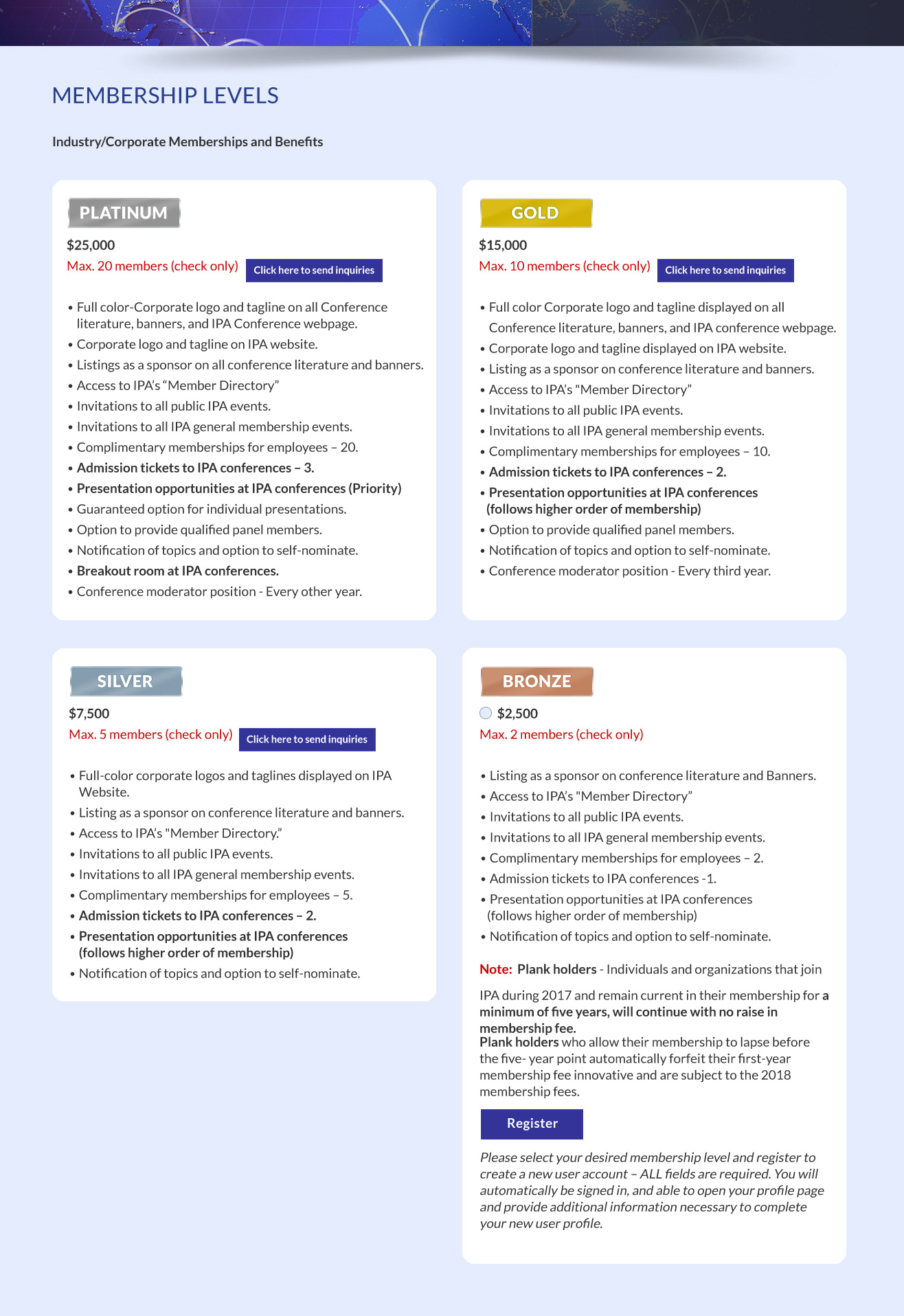 |
| #2 B - Industry/Corporation will choose partcipant level and then click INQUIRY or REGISTER |
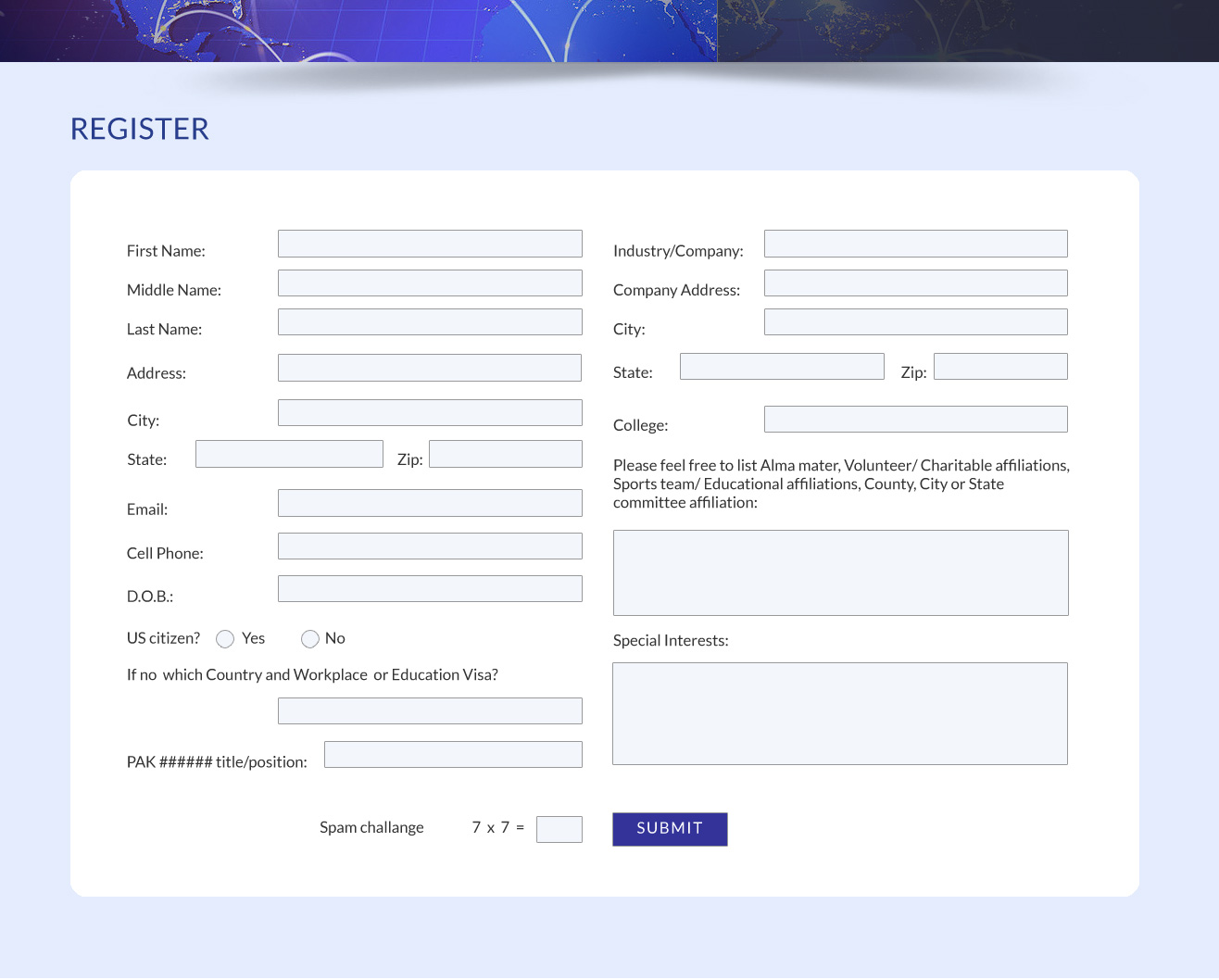 |
| #3 - IPA Registration page (After the user clicks SUBMIT, they are taken to a check page to pay by credit card) |
 |
| #4 - Events list page - Users may click to view more details or click to register for an event. |
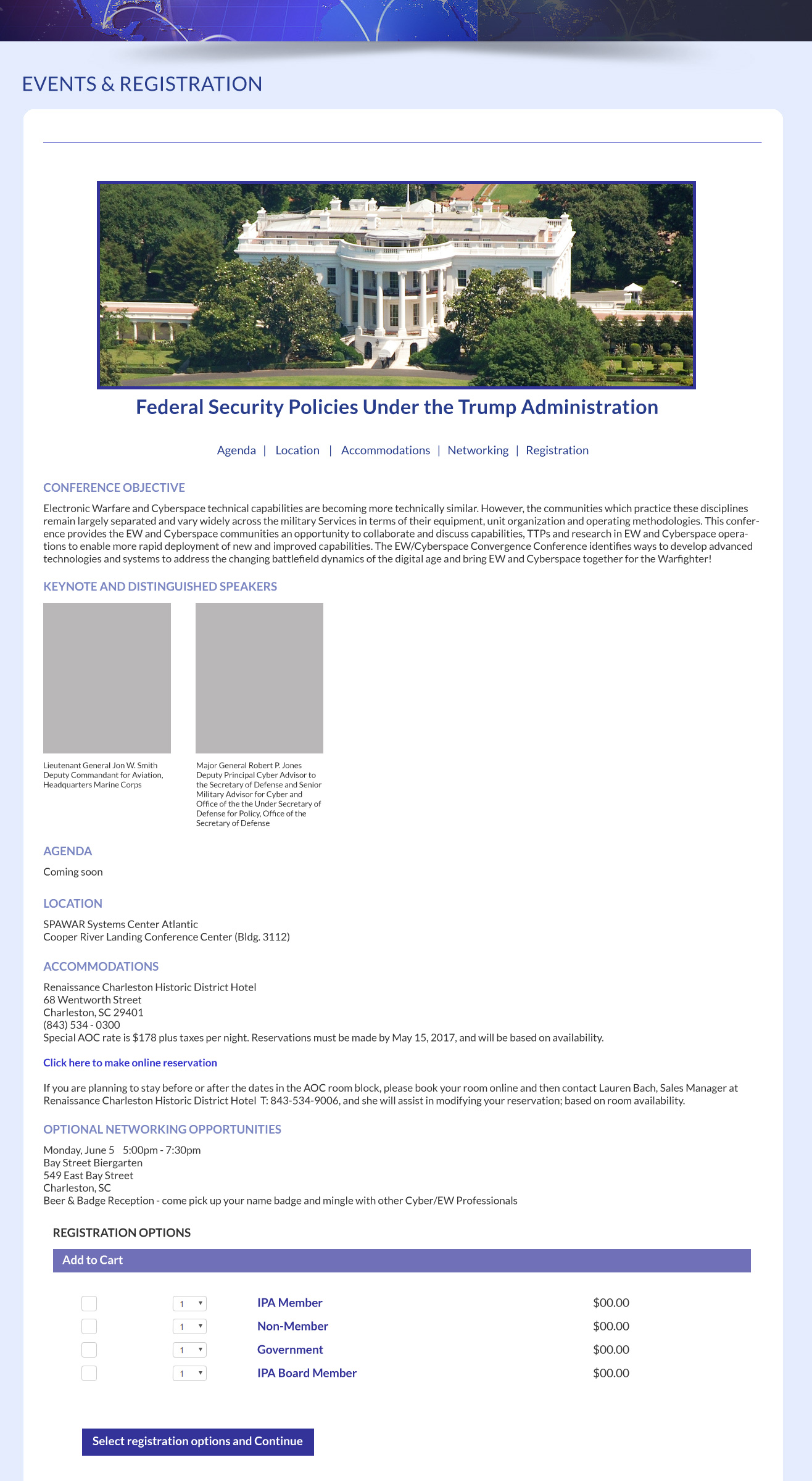 |
| #5 - Events detail page for event and registration. |
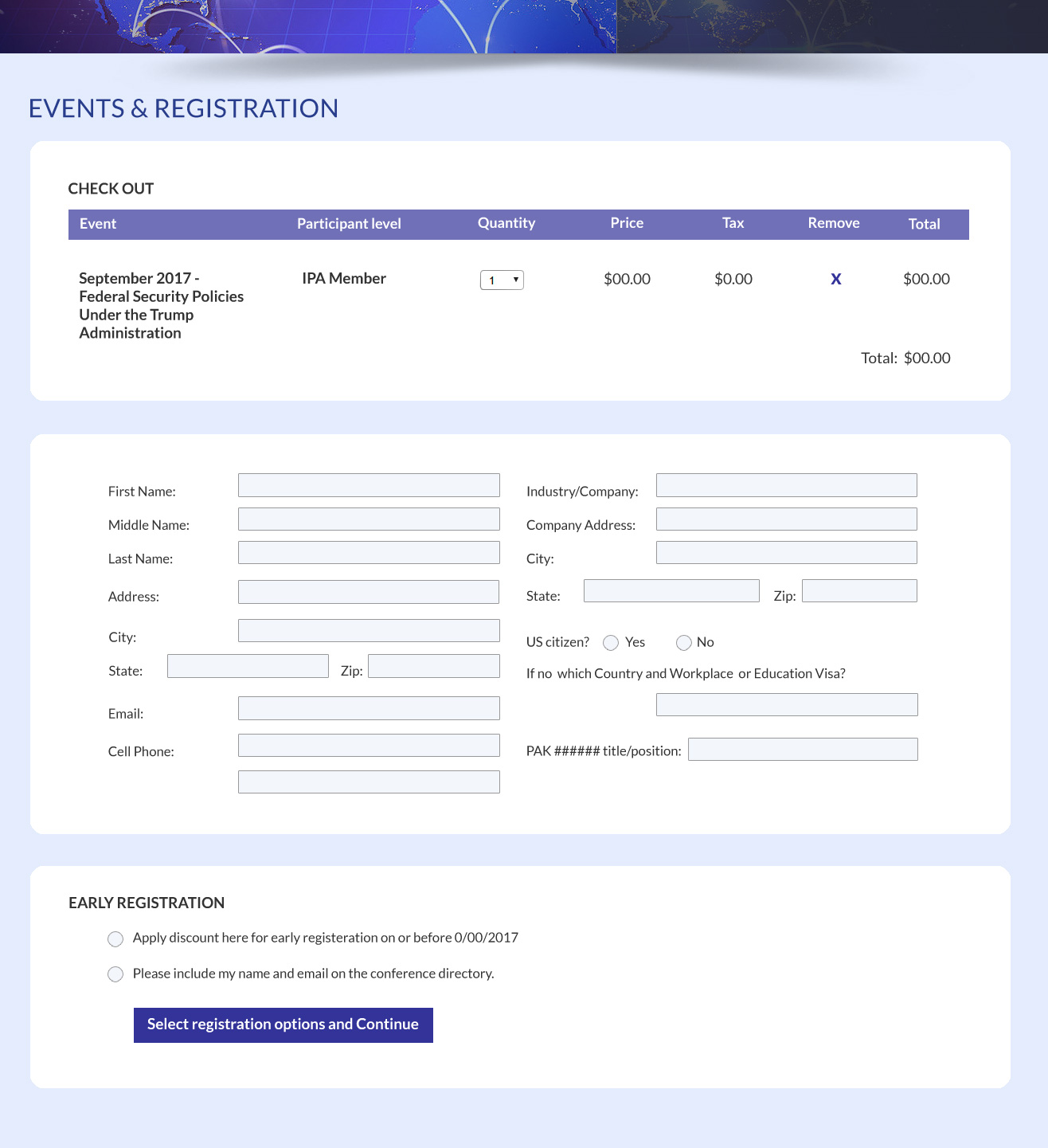 |
| #6 - Events checkout page. After user clicks continue they are taken to a check out page to pay by credit card. |
Copyright © 2017 Virginia Web Design Company | VISONEFX - All Rights Reserved. Duplication of this site in whole or in part is not permitted.