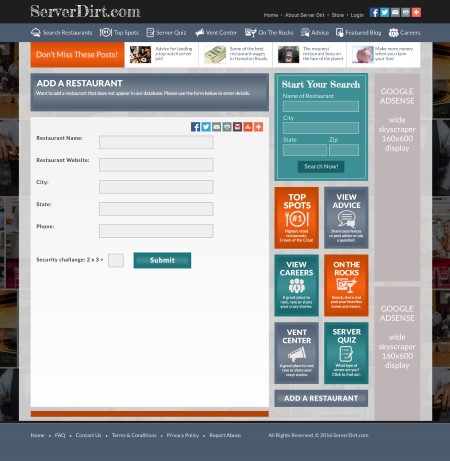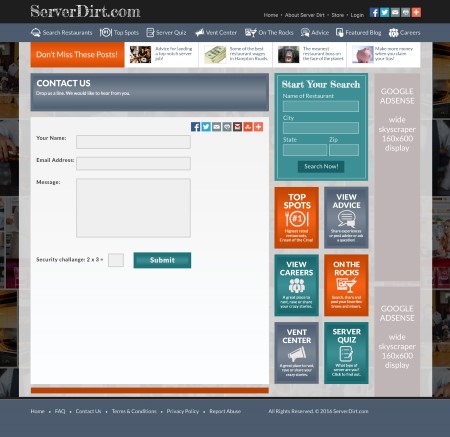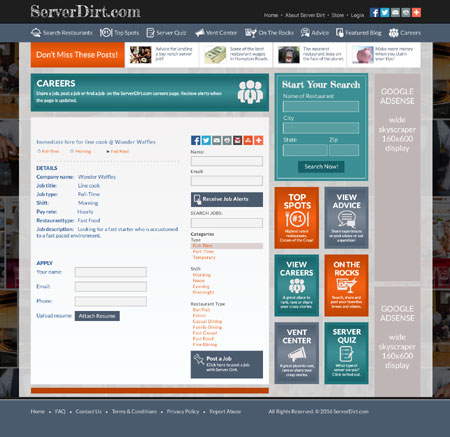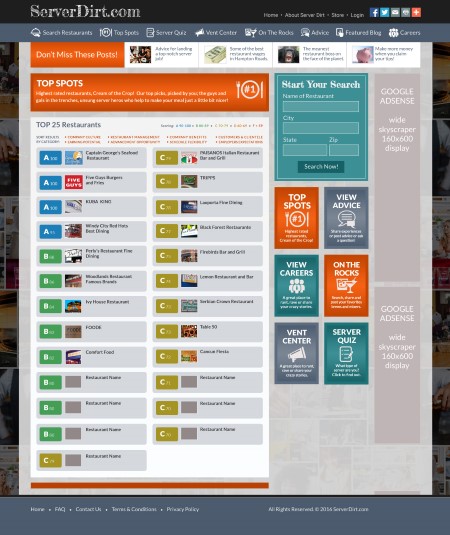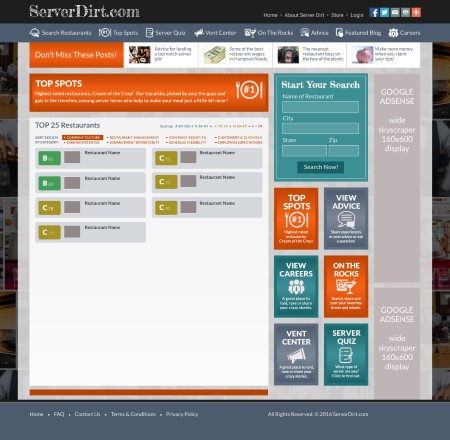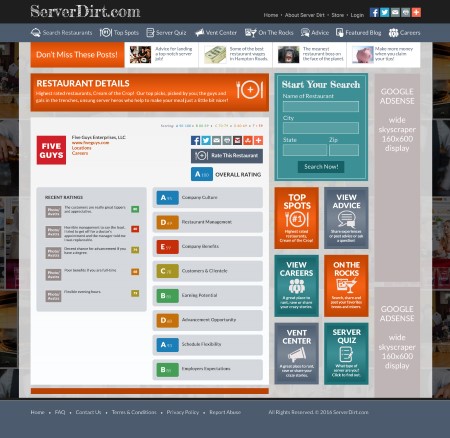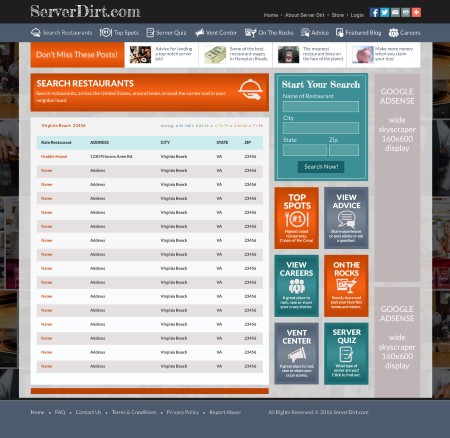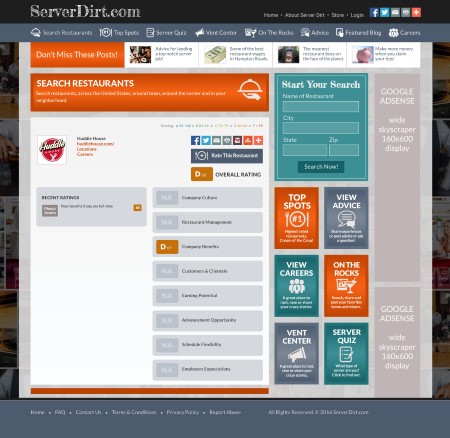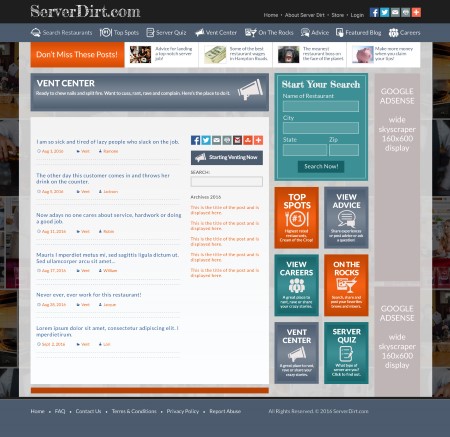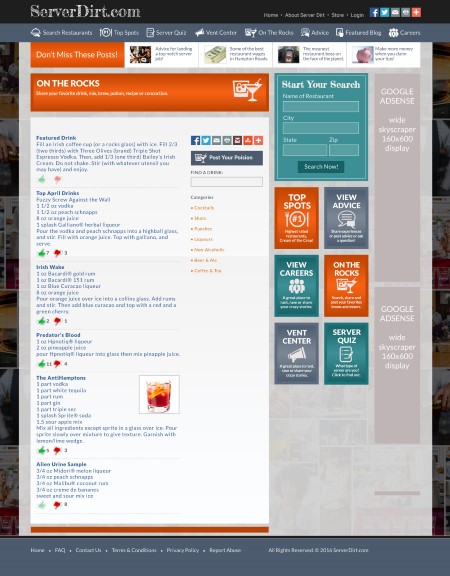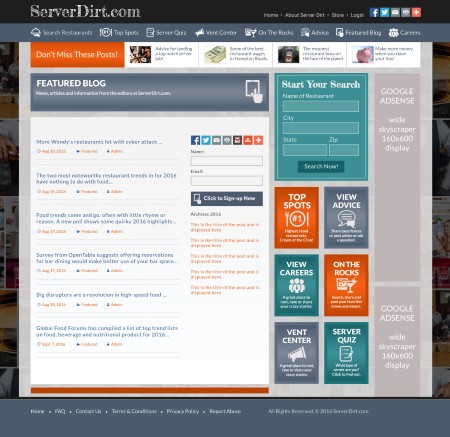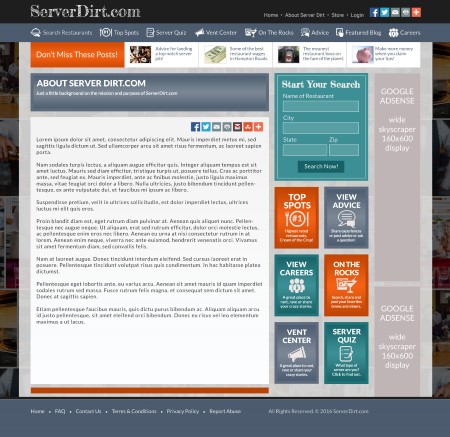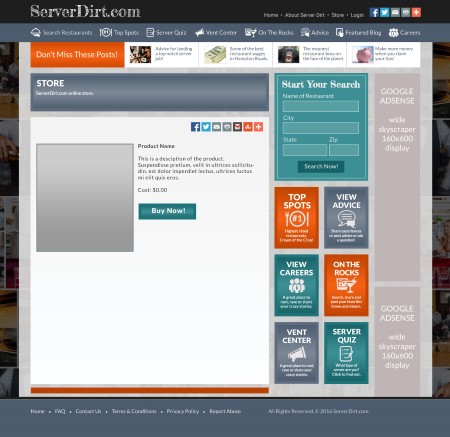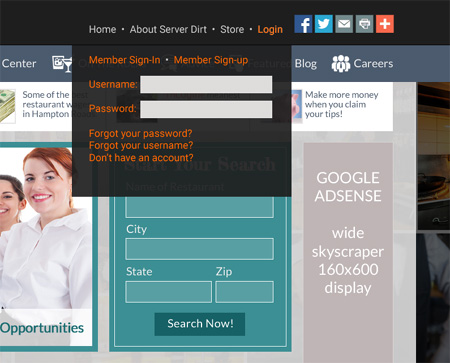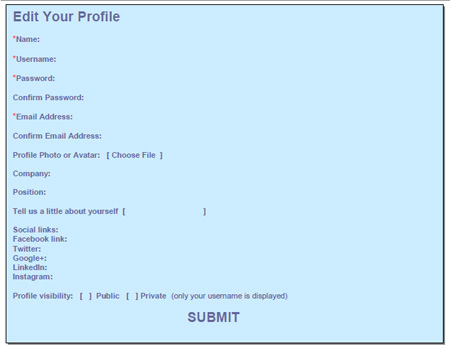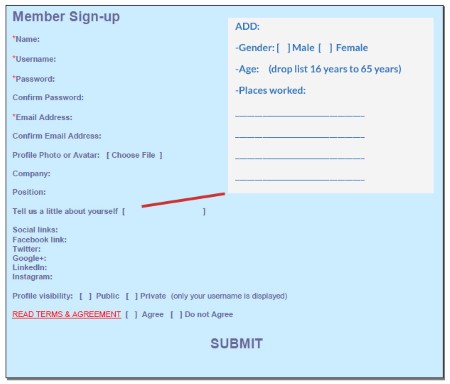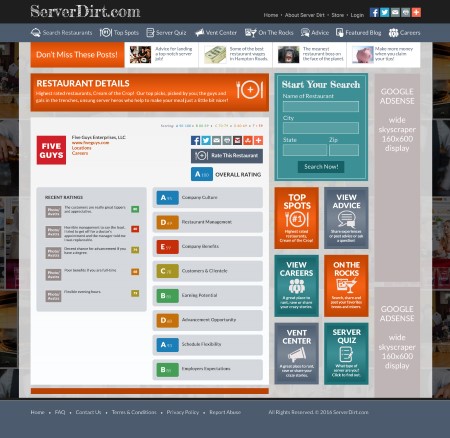
|
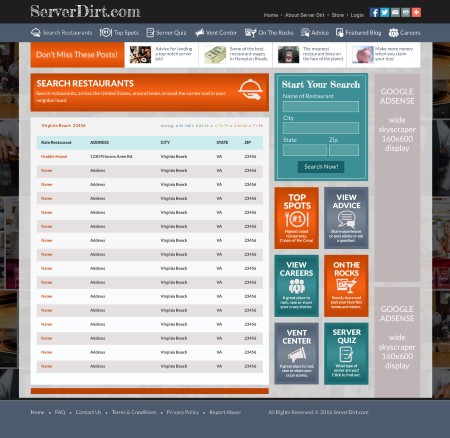 |
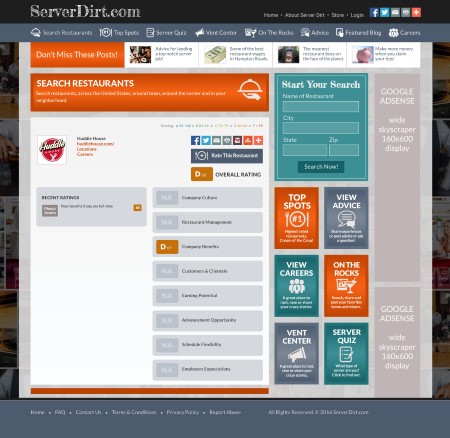 |
Restaurants Details-6-19
• If a customer clicks on a restaurant from the “Top
Spots” page it should send them to the company’s overall profile
page. Not a specific location. See programming note in next slide.
|
Restaurant Search
• Example of search done by searching Virginia Beach and zip code
• Pages will be paginated if number of displayed result is over
25
!!! Programming note !!! When a user clicks on a listing the detail page
WILL NOT display that location, rather the detail page will only show
a single page that will be considered the master page display for all
the restaurants. No single local listing page will be displayed, only
a master page representing all location is shown. |
Restaurant Search-6-19
details (Sample master page)
• If a user clicks any location specific restaurant they are redirected
to that restaurants master page. If there is no master page and/or only
one location exists they are taken to same page found in the database. |
 |
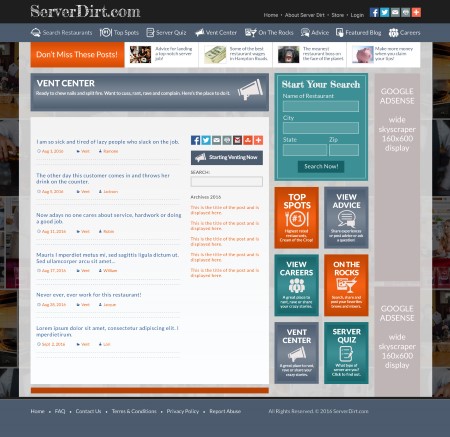 |
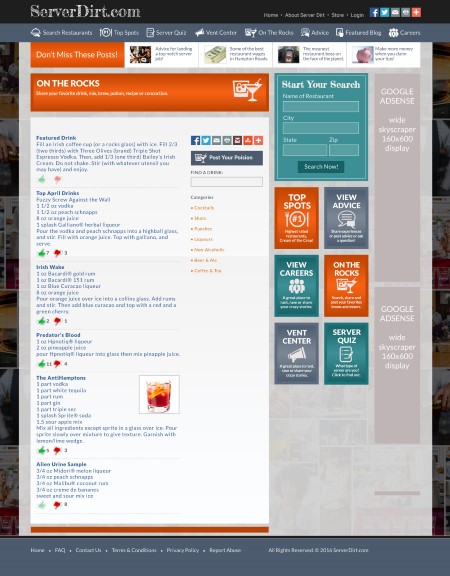 |
Server Quiz
• 15 questions will be divided into 3 Steps.
For example:
1- User completes questions 1 to 5
2- Then Step#2 will highlight.
3- After completing Step 3 user will click 'See Your Results'. |
Vent Center
• Vent page where signed-in members may:
1- Post vents/stories
2- Post comments.
3- User may search 'Vents'
4- User may embed video on their post 'Vent' |
On The Rocks-6-19
• On the Rocks page where signed-in members may:
1- Post drink mixes
2- Rate drinks mixes. If no rating exists then the green and red thumbs
icon is dimmed. Numbers beside each icon reflect votes given.
3- Users may search 'Find a Drinks' |
 |
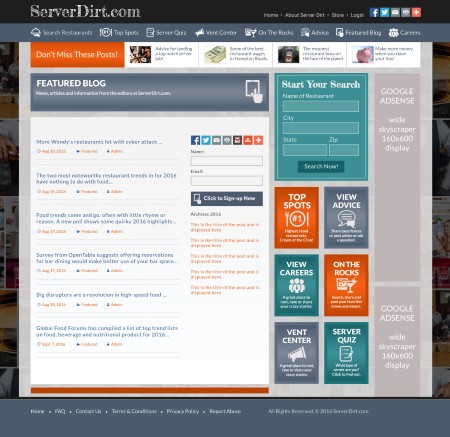 |
 |
Advice
• Advice page where signed-in members may:
1- Post advice
2- Post questions
3- Post comments.
4- Users may search 'Advice'
5- If member does not have an icon or avatar a default 'orange-gray persons'
icon appears; otherwise their uploaded profile icon will appear. |
Featured Blog
• Page where only admin. may post featured items. Users may
sign-up to get notifications on new postings. |
Careers
• Page where members may post featured items. Users may sign-up
to get notifications on new postings.
1- Admin. may crate categories and move postings into same. Otherwise
admin. may create suggested categories in advance.
2- Users may search 'Careers'
|
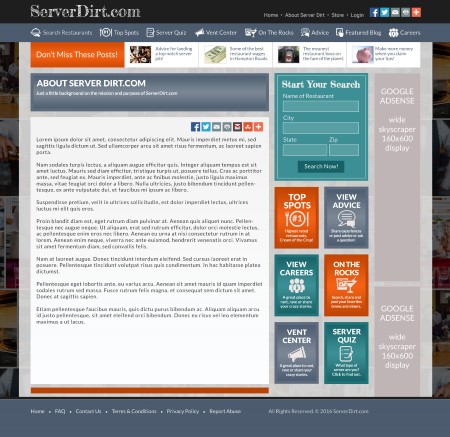 |
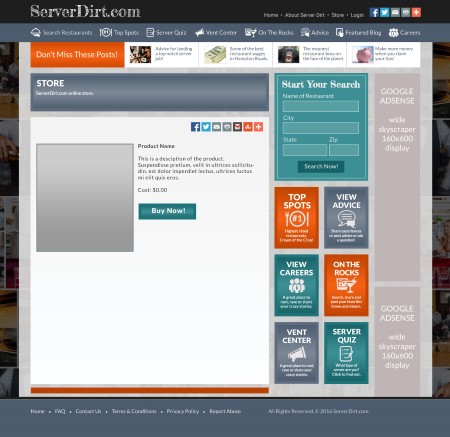 |
. |
About
• Static page |
Store
• Store layout for Pay Pal cut-n-paste button purchase method. |
|
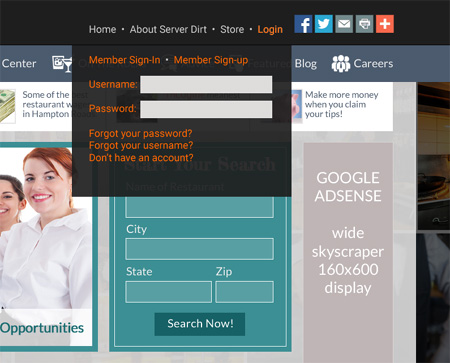 |
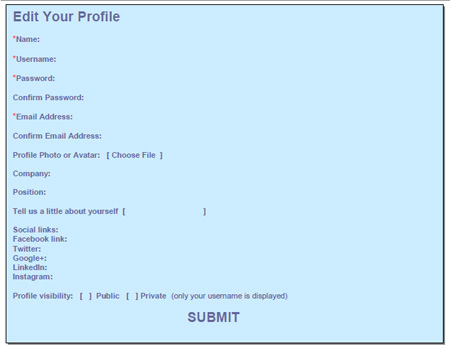 |
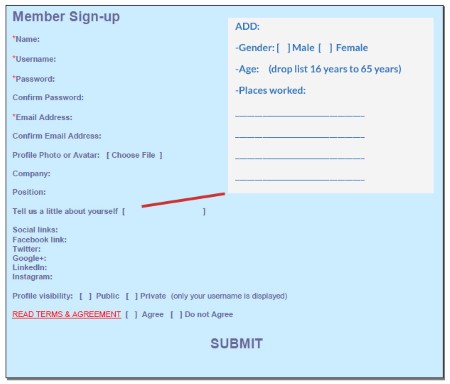 |
Login Drop down
• Tab seen when clicking login |
Profile form fields
• To be styled as shown in the images above for the profile
form. |
Member form fields
• To be styled as shown in the images above for the member
form. |
- All Rights Reserved. Duplication of this
site in whole or in part is not permitted.