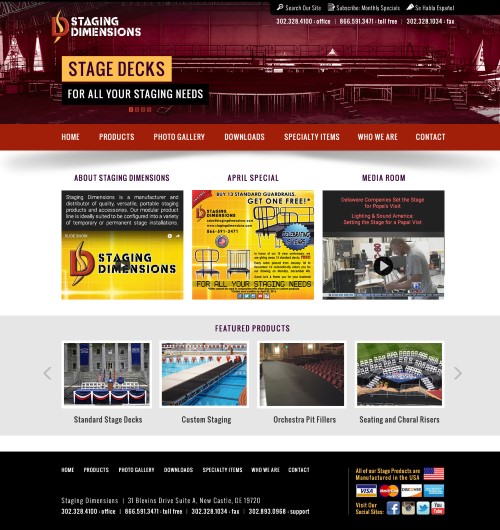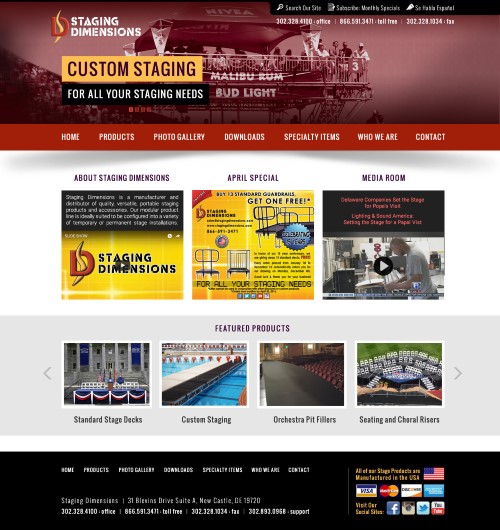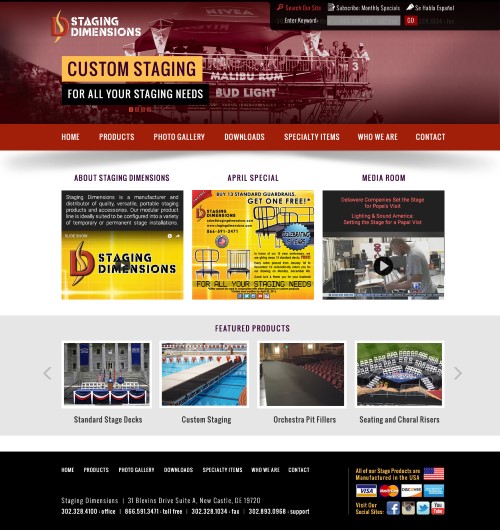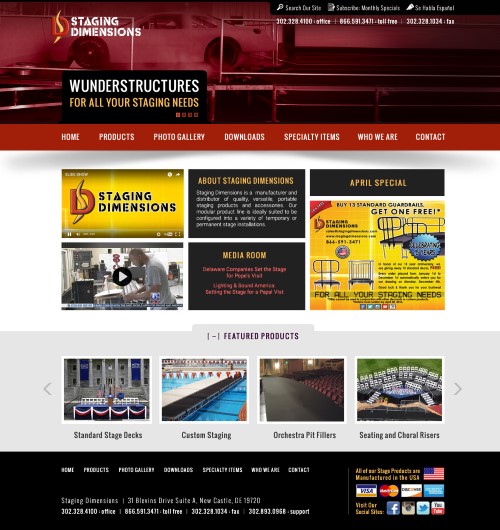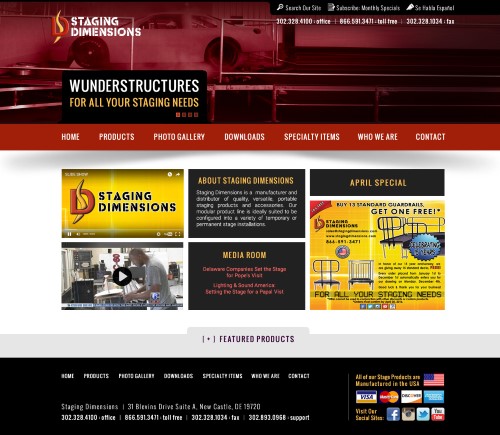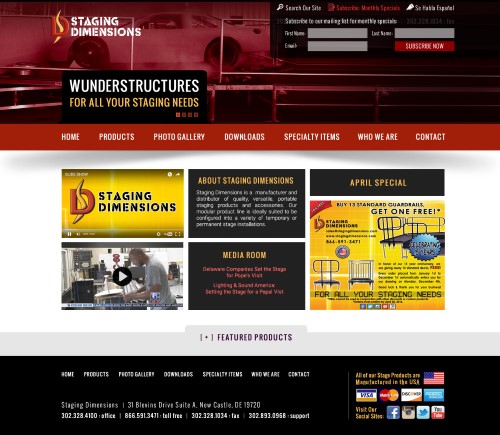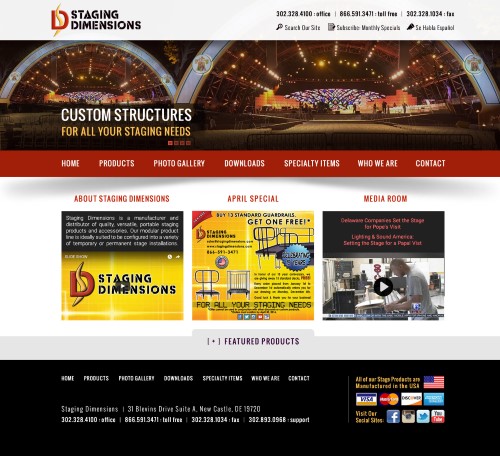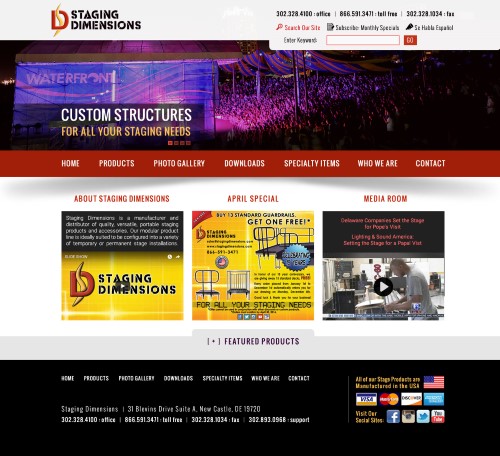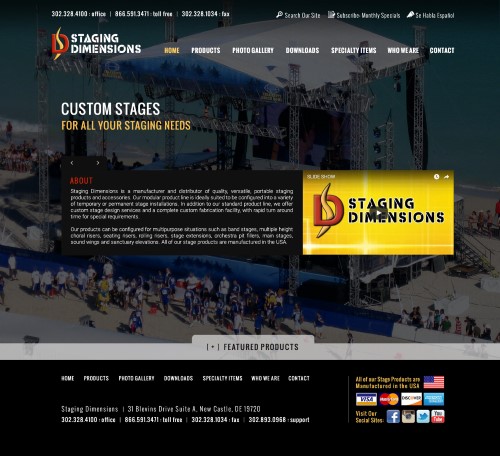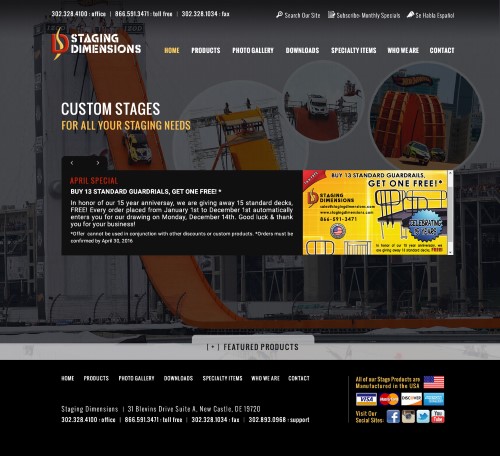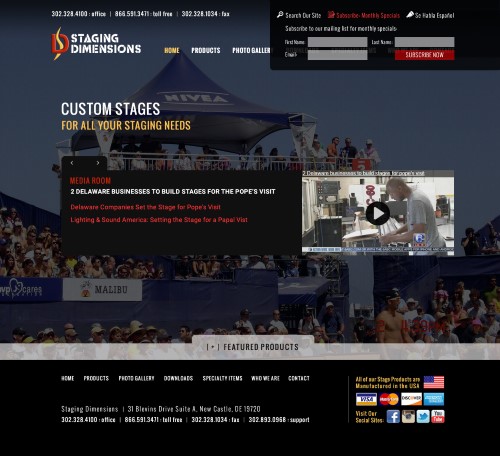| Global
notes - When any design is scrolled vertically or hover there are effects with respect to boxes and photos moving or folding into vertically/horizontally place as is commonly seen in responsive design having long vertically scrolls. In the designs below all colors, sections, photos and icons are interchangeable. |
Copyright © 2016 Virginia Web Design Company | VISONEFX - All Rights Reserved. Duplication of this site in whole or in part is not permitted.